Correct configuration of ad campaigns in the Yandex Advertising Network (YAN) plays a critical role in achieving results. It directly affects how efficiently your ad budget will be used and how well your target audience will be reached. Configuration errors can lead to your ads being shown to the wrong users or to inefficient budget spend, ultimately reducing your profitability. In this article, I will outline 15 of the most common mistakes advertisers make when working with YAN. Understanding these mistakes and knowing how to avoid them will help you improve campaign performance, save budget, and reach your marketing objectives.
- Mistake 1: Incorrect campaign structure and ad group segmentation
- Recommendations
- Mistake 2: Not excluding low-quality platforms
- Consequences of not excluding low-quality platforms
- How to identify low-quality platforms
- What to do?
- Mistake 3: Incorrect strategy configuration
- Consequences of incorrect strategy settings
- Key strategy configuration mistakes
- How to configure strategies correctly
- Mistake 4: No retargeting
- Consequences of having no retargeting
- Benefits of retargeting
- How to configure retargeting correctly
- Mistake 5: Ad duplication
- Consequences of ad duplication
- Recommendations to prevent ad duplication
- Mistake 6: Incorrect use of bid adjustments
- Consequences of incorrect use of bid adjustments
- Recommendations for correct use of bid adjustments
- Mistake 7: Incorrect Ad Headlines
- Consequences of incorrect headlines
- Recommendations for creating proper headlines
- Mistake 8: Using Images with Text
- Consequences of using images with text
- Recommendations for using images
- Mistake 9: Non-optimized Ads
- Consequences of non-optimized ads
- Recommendations for ad optimization
- Mistake 10: Insufficient Number of Ads per Ad Group
- Consequences of too few ads
- Recommendations for increasing the number of ads
- Mistake 11: Irrelevant Images
- Consequences of using irrelevant images
- Recommendations for using relevant images
- Mistake 12: No Smart Centers
- Consequences of not using smart centers
- Recommendations for using smart centers
- Mistake 13: Lack of Ad Extensions
- Consequences of insufficient use of extensions
- Recommendations for using extensions
- Mistake 14: No Image Carousels
- Consequences of not using carousels
- Recommendations for using carousels
- Mistake 15: No Video in Ads
- Consequences of not using video
- Recommendations for using video in ads
- Final recommendations:
Mistake 1: Incorrect campaign structure and ad group segmentation
One of the most common mistakes is copying search campaigns to YAN without any changes. Many advertisers simply duplicate the structure and ad grouping from search campaigns, changing only the placement to YAN. However, this approach often results in poor performance. It is important to understand that the audience and the mechanics of YAN differ from search advertising, and therefore the campaign structure must be built differently.
If you copy the search campaign structure to YAN without changes, this may lead to the following negative outcomes:
-
Low conversion due to incorrect targeting
-
High spend on non-performing placements
-
Incorrect budget allocation between ad groups
-
No adaptation to YAN’s audience specifics
Recommendations
To avoid this mistake and build an effective YAN campaign, follow these guidelines:
- Audience analysis
- Conduct a preliminary analysis of YAN’s audience to understand its interests, behaviour, and needs.
- Identify which audience segments are the most relevant for your product or service.
- Separate structure
- Develop a separate structure for YAN based on the audience insights.
- Split campaigns by products or services so that each campaign is focused on a specific offering.
- Proper ad group segmentation
- Group ads by product/service attributes. For example, if you provide house construction services, create separate ad groups for single-storey houses, two-storey houses, houses with an attic, etc.
- Take regional specifics into account and create separate ad groups for specific cities or regions if relevant.
- Testing and optimization
- Continuously test different structures and groupings to find the best-performing combinations.
- Regularly review campaign results and make adjustments to improve KPIs.
- Using YAN-specific settings
- Configure YAN-specific parameters such as bids, bid adjustments, and ad schedule.
- Make sure your ads match user intent and behavior in YAN.
Mistake 2: Not excluding low-quality platforms
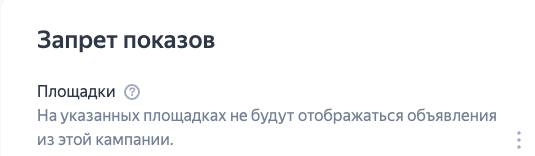
Failure to exclude low-quality platforms is one of the main reasons for poor campaign performance in YAN. Low-quality platforms are websites and applications that consume a large portion of the advertising budget but do not generate conversions or generate low-quality conversions.
Consequences of not excluding low-quality platforms
-
Rapid budget depletion: non-performing impressions on low-quality platforms quickly drain the ad budget.
-
Low traffic quality: metrics such as leads, calls, and orders remain low.
-
Poor ROI: return on investment decreases, making the campaign unprofitable.
How to identify low-quality platforms
-
Mobile gaming apps: such apps are often marked as
com.ruand do not generate quality conversions. -
External networks: such platforms are marked as DSP and may generate many impressions but few conversions.
What to do?
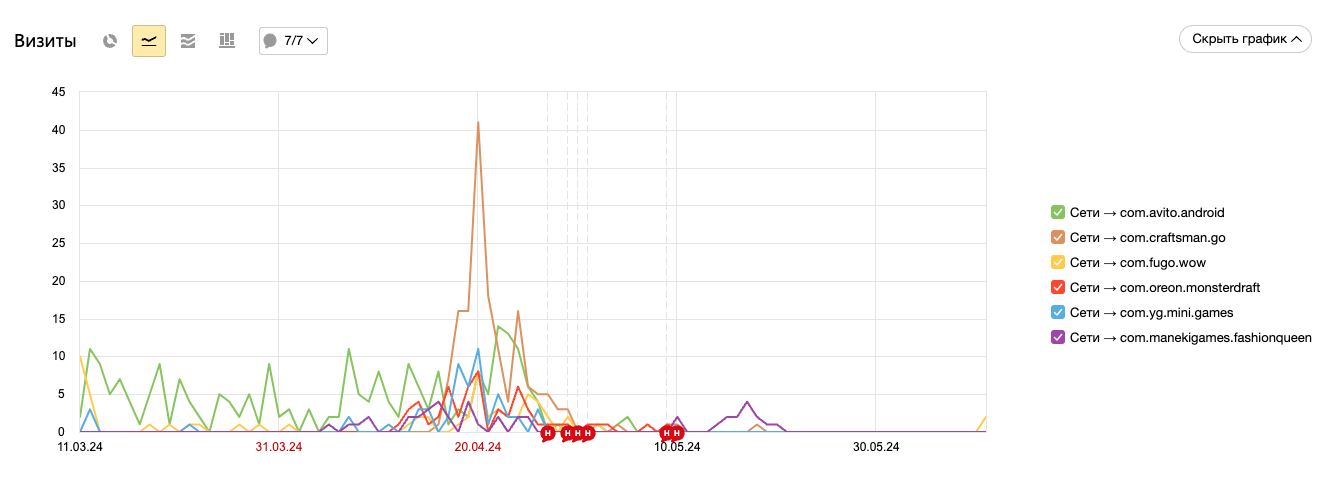
- Excluding platforms at the setup stage
-
Exclude known low-quality platforms in advance: compile a list of known non-performing platforms and exclude them before launching the campaign.
-
Use data from previous campaigns: rely on past experience to identify non-effective platforms.
-
- Regular analysis and list updates
-
Continuously analyze performance: monitor platform-level metrics such as conversions and conversion cost.
-
Update the exclusion list: add new low-quality platforms as you detect them.
-
- Using Yandex Direct tools
-
Analytics and reports: use platform reports in Yandex Direct to analyze performance.
-
Automatic exclusion: configure automatic exclusion of non-performing platforms if such an option is available.
-
Mistake 3: Incorrect strategy configuration
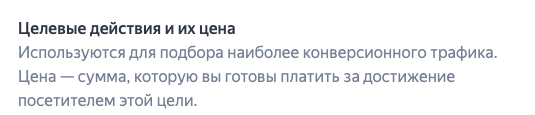
Incorrect strategy settings in YAN can significantly reduce the effectiveness of your campaign. Strategies determine how and when your ads will be shown, so errors in this process can lead to suboptimal budget spend, lower conversions, and missed opportunities.
Consequences of incorrect strategy settings
-
Strategy learning stops: strategies that do not receive enough data may stop the learning phase, which reduces campaign effectiveness.
-
Inefficient budget spend: misconfigured strategies may lead to budget being spent on non-converting clicks.
-
Low ROI: return on investment decreases, making advertising less profitable.
Key strategy configuration mistakes
-
Target CPA set too low: setting an unrealistically low cost per conversion may limit impressions and audience reach, reducing overall campaign effectiveness.
-
Unattainable goals: specifying goals that cannot realistically be achieved prevents the strategy from optimizing correctly.
-
Insufficient weekly budget: an overly tight weekly budget does not allow the strategy to run and learn properly, which reduces results.
-
Incorrect bid adjustments: missing or incorrect bid modifiers may limit audience reach and reduce campaign performance.
How to configure strategies correctly
-
Define a realistic conversion cost: analyze historical data to determine the actual conversion cost for your business. Set a value that will allow the strategy to function effectively.
-
Set realistic goals: define achievable goals based on previous campaign data and current market conditions. This will allow the strategy to optimize better and reach the targets.
-
Provide an adequate weekly budget: make sure you have enough funds to run the strategy throughout the week. An insufficient budget may lead to training being stopped and performance dropping.
-
Bid adjustments: configure bid adjustments based on the specifics of your target audience and user behavior. Take into account demographics, devices, and geography.
Mistake 4: No retargeting
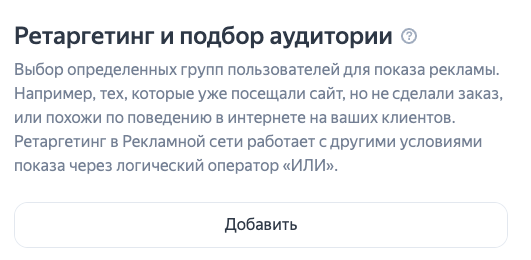
Retargeting is one of the most effective tools in a digital marketer’s toolkit. It allows you to bring back users who have already shown interest in your product or service but, for some reason, did not complete the target action. The absence of retargeting in your advertising strategy means missed opportunities to increase conversions and bring customers back.
Consequences of having no retargeting
-
Lost sales: users who showed interest but did not purchase may simply forget about your offer.
-
Low conversion rate: you lose the chance to re-engage warm traffic, which reduces the overall conversion rate.
-
Suboptimal budget use: the ad budget may be spent on attracting new users instead of bringing back already interested ones.
Benefits of retargeting
-
Higher conversions: the ability to bring back users already familiar with your offer increases the probability of purchase.
-
Increased loyalty: reminding users about your brand helps maintain their interest and trust.
-
Budget optimization: retargeting allows you to use the ad budget more efficiently by directing funds to an audience with high conversion potential.
How to configure retargeting correctly
- Audience segmentation
-
Segment users based on their behaviour on your site (e.g. viewed pages, items added to cart, but purchases not completed).
-
Create separate retargeting lists for each user group to show them relevant ads.
-
- Personalized ads
-
Develop ad creatives tailored to specific audience segments. For example, offer a discount to users who added an item to the cart but did not buy.
-
Use dynamic retargeting to show users exactly the products they viewed.
-
- Frequency capping
-
Define the optimal frequency of retargeting ads so as not to overload users and not to cause banner fatigue.
-
Regularly analyze performance and adjust frequency based on user behaviour.
-
- Disabling autotargeting
-
Make sure autotargeting is disabled for retargeting ad groups so that your ads are shown only to the selected audience.
-
Check the ad group settings and turn off autotargeting if it is enabled.
-
- Monitoring and optimization
-
Continuously monitor the performance of retargeting campaigns, analyze conversion metrics and customer acquisition cost.
-
Make the necessary adjustments to retargeting strategies to improve performance.
-
Mistake 5: Ad duplication
Creating identical ads in different groups or within the same group is a common mistake that can lead to impression overlap and traffic cannibalization. This not only reduces the effectiveness of your advertising campaign but also results in your ads competing with each other for the same impressions.
Consequences of ad duplication
-
Impression overlap: identical ads compete with each other, leading to redundant impressions and higher costs.
-
Traffic cannibalization: users see the same ads multiple times, which reduces engagement and CTR.
-
Reduced effectiveness: repeated ads decrease the number of unique impressions and lower conversions.
Recommendations to prevent ad duplication
- Creating unique ads
-
Develop unique ads for each ad group, taking into account the audience specifics and campaign goals.
-
Use different keywords, unique headlines, and varied copy to minimize impression overlap.
-
- Grouping by interests and behavior
-
Group ads based on audience interests and behaviour to create more targeted and relevant creatives.
-
Separate ads by product, service, or region to prevent competition between similar ads.
-
- Using A/B testing
-
Test different ad variations to determine which perform better. Use test results to build more effective and diverse creatives.
-
Continuously analyze test data and update ads to improve performance.
-
- Monitoring and optimization
-
Regularly audit your campaigns for duplicate ads. Remove or adjust repeated creatives.
-
Optimize ads based on their performance, paying attention to CTR and conversions.
-
- Automation and management tools
-
Use automation and campaign management tools such as Yandex Direct to monitor and prevent ad duplication.
-
Configure rules and filters for automatic exclusion of duplicate ads.
-
Mistake 6: Incorrect use of bid adjustments
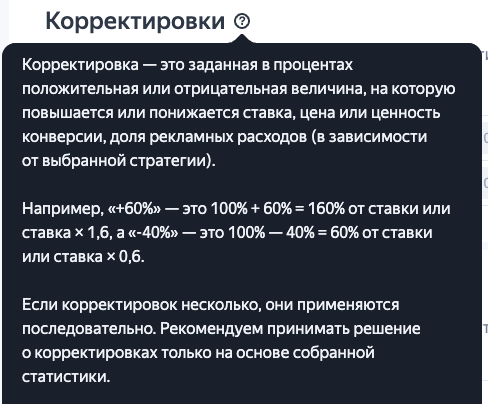
Bid adjustments in Yandex Advertising Network allow you to manage the budget more flexibly and target the most promising audience segments. Incorrect use of bid adjustments can lead to suboptimal budget allocation, reduced reach, and lower campaign performance.
Consequences of incorrect use of bid adjustments
-
Insufficient reach: incorrect bids may limit ad exposure and reduce the reach of the target audience.
-
Overspending: excessively high bid adjustments may quickly drain the budget on impressions that do not convert.
-
Low efficiency: incorrect bid adjustments may reduce overall campaign effectiveness and worsen ROI.
Recommendations for correct use of bid adjustments
- Audience analysis
-
Analyze your target audience to identify which segments generate the most conversions.
-
Use data on age, gender, geography, and devices to configure bid adjustments.
-
- Setting bid adjustments
-
Configure bid adjustments according to audience behavior and characteristics. Increase bids for users who are more likely to convert (for example, certain age groups or users from specific cities).
-
Decrease bids for segments that deliver fewer conversions or have a high cost per conversion.
-
- Testing and optimization
-
Continuously test different bid adjustment levels to find the most effective combinations.
-
Analyze test results and make changes to improve performance.
-
- Using historical data
-
Rely on historical data to make informed decisions regarding bid adjustments.
-
Take into account seasonal and time-based trends that may affect user behaviour.
-
- Bid adjustment automation
-
Use automatic bid strategies offered by Yandex Direct for more precise adjustment.
-
Configure rules for automatic bid changes depending on time of day, day of week, or other factors.
-
Mistake 7: Incorrect Ad Headlines
The ad headline is the first element a user sees, and it plays a decisive role in capturing attention and driving clicks. Poorly written headlines can lead to low click-through rates (CTR), non-targeted traffic, and an overall decrease in campaign performance. A headline must be clear, relevant, and attractive to the target audience.
Consequences of incorrect headlines
-
Low CTR: Users may ignore ads with unclear, irrelevant, or dull headlines.
-
Non-target traffic: Incorrect headlines may attract users who are not interested in your product or service, which increases costs and reduces conversions.
-
Loss of competitiveness: In a highly competitive ad environment, weak headlines can put you at a disadvantage compared to other advertisers.
Recommendations for creating proper headlines
- Use of keywords
-
Include in the headline the keywords users actually search for. This increases ad relevance and improves visibility.
-
Keywords should reflect the core product or service you are promoting.
-
- Clarity and specificity
-
The headline must clearly convey the essence of your offer. Avoid vague wording.
-
Make sure the headline answers the user’s questions “What is this?” and “Why do I need it?”
-
- Attractiveness
-
Create a headline that draws attention and sparks interest. Use compelling words and phrases such as “Discount,” “Free,” “Exclusive.”
-
Avoid overpromising and clichés that can undermine trust.
-
- Uniqueness
-
Create unique headlines for each ad group to avoid duplication and traffic cannibalization.
-
Consider the specifics of each audience segment and tailor headlines to their interests and needs.
-
- Testing and optimization
-
Continuously test different headline variations to determine which ones perform better.
-
Analyze CTR and conversion metrics, and optimize headlines based on the data.
-
Mistake 8: Using Images with Text
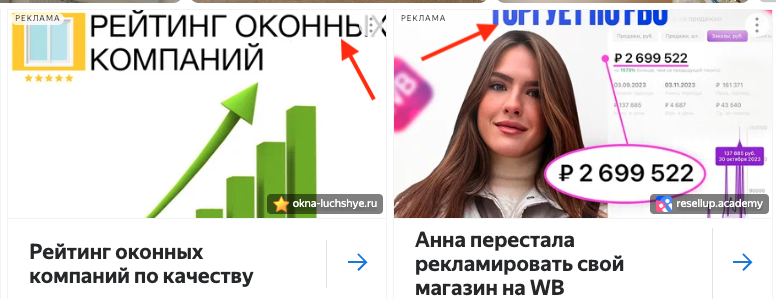
Using images with embedded text in ads can significantly reduce their effectiveness. On platforms such as YAN (Yandex Advertising Network), text placed on images often becomes unreadable due to small ad formats or overlaying interface elements. This reduces message comprehension and may lead to lower CTR and fewer conversions.
Consequences of using images with text
-
Unreadable text: Text on images may be difficult to read, especially on mobile devices or in small ad formats.
-
Lower CTR: Ads with poorly readable images lose visual appeal, which leads to fewer clicks.
-
Poor brand perception: Low-quality or overloaded images can worsen the perception of your brand and create distrust.
-
Fewer conversions: Blurry or unclear images reduce the likelihood that a user will complete the target action.
Recommendations for using images
- Avoid text on images
-
Whenever possible, do not place text directly on images. Instead, use clean and clear photos or graphics that visually support your message.
-
Place text in the headline or description field of the ad, where it will remain readable.
-
- Use high-quality images
-
Choose high-quality images that clearly communicate your offer.
-
Avoid images with very small details or visual overload, which may not display well on small screens.
-
- Maintain balance
-
If text on the image is still necessary, make sure it occupies no more than 20% of the image area and is easily readable.
-
Use contrasting colors so the text stands out against the background.
-
- Test different variants
-
Create multiple ad versions with different images and run A/B tests to determine which perform best.
-
Analyze test results and use the most effective creatives.
-
- Use text-free formats
-
Consider using video or animation, where text can be presented in a more legible form.
-
Video ads can be more engaging and informative than static images with text.
-
Mistake 9: Non-optimized Ads
Regular ad optimization is a key aspect of a successful advertising campaign. Non-optimized ads can lead to low CTR, high ad costs, and a drop in overall campaign effectiveness. Optimization helps improve ad relevance for the target audience, increase traffic quality, and boost conversions.
Consequences of non-optimized ads
-
Low CTR: Non-optimized ads attract less attention, resulting in fewer clicks.
-
Higher costs: Ineffective ads increase CPC and overall ad spend.
-
Poor conversion metrics: Ads that are not tailored to the target audience lead to lower conversion rates.
-
Lower campaign quality: Overall campaign performance declines, negatively affecting ROI.
Recommendations for ad optimization
- Analysis and monitoring
-
Regularly analyze ad performance metrics such as CTR, conversions, CPC, and CPA.
-
Use analytics tools to track performance and identify weak points.
-
- Testing different variants
-
Run A/B tests of different headlines, ad copies, and images to determine which elements work best.
-
Test different ad formats (text, image, video) to identify the most effective ones.
-
- Optimizing headlines and copy
-
Use keywords relevant to your offer to increase ad relevance for the target audience.
-
Ensure that headlines and copy clearly convey the offer and capture attention.
-
- Improving visual elements
-
Use high-quality and attractive images that support your message and catch the eye.
-
Avoid overloaded or blurry images that can reduce ad perception.
-
- Personalization and targeting
-
Tailor ads for different audience segments, taking into account their interests and behaviour.
-
Set targeting based on demographics, geography, and other audience attributes.
-
- Using extensions
-
Add ad extensions such as sitelinks, callouts, prices, and contacts to provide users with more information and increase CTR.
-
Regularly update and optimize extensions for maximum performance.
-
Mistake 10: Insufficient Number of Ads per Ad Group
Having a sufficient number of ads in each ad group is critical to achieving strong results. If there are too few ads in a group, it can lead to limited reach, lower CTR, and reduced overall campaign performance. Variety in creatives enables testing different approaches and optimizing ad messages for better outcomes.
Consequences of too few ads
-
Limited reach: A small number of ads limits the system’s ability to serve your ads on different platforms, which reduces overall reach.
-
Lower CTR: Fewer variants reduce the likelihood of finding the most clickable and effective message.
-
Fewer testing opportunities: A small number of ads limits A/B testing and campaign optimization.
-
Poor audience adaptation: Different audience segments may respond to different creatives, so limiting the number of ads reduces the chance to engage all audience segments.
Recommendations for increasing the number of ads
- Create multiple ad variants
-
Develop at least 3–5 ads per ad group so the system can optimally distribute impressions and identify top-performing creatives.
-
Use different headlines, copy, and images to test various approaches and find the best combinations.
-
- Use diverse formats
-
Include different ad formats — text, image, video, animated — to increase variety and reach.
-
Test which format works best for your audience and specific platforms.
-
- Run regular testing and updates
-
Regularly run A/B tests to identify the most effective ads.
-
Update creatives based on test results and seasonal trends to keep the audience engaged.
-
- Adapt ads to different audience segments
-
Create ads tailored to different segments of your target audience, considering their interests, behaviour, and demographics.
-
Use personalization to increase relevance and attractiveness.
-
- Monitor and analyze performance
-
Regularly monitor performance metrics for each ad and ad group.
-
Disable non-performing ads and add new ones to maintain high performance.
-
Mistake 11: Irrelevant Images
Images in ads play a key role in attracting attention and forming the user’s first impression. If the images are not related to the promoted product or service, this may cause confusion, low CTR, and a decrease in overall campaign performance. Correct image selection improves ad perception and increases the likelihood of clicks and conversions.
Consequences of using irrelevant images
-
Low CTR: Users may ignore ads with unclear or irrelevant visuals.
-
Reduced trust: A mismatch between the image and the ad copy may undermine trust in the brand.
-
Poor conversion rates: Users who click on irrelevant ads are less likely to complete the target action.
Recommendations for using relevant images
- Choose relevant visuals
-
Use images that clearly reflect the essence of your offer and match the ad copy.
-
Select visuals that support your message and help users understand what exactly you are advertising.
-
- Support branding
-
Use images that match your brand and help form a positive perception.
-
Include brand elements such as logos, color schemes, and fonts to reinforce brand recognition.
-
- High-quality image
-
Choose high-quality and sharp images that display well across different devices and screen sizes.
-
Avoid overloaded or poorly lit images that may reduce comprehension.
-
- Test different images
-
Run A/B tests with different images to determine which ones perform best.
-
Analyze the results and use the most effective visuals.
-
- Contextual relevance
-
Ensure that images fit the ad context and target audience.
-
Adapt visuals for different audience segments, considering their interests and preferences.
-
Mistake 12: No Smart Centers
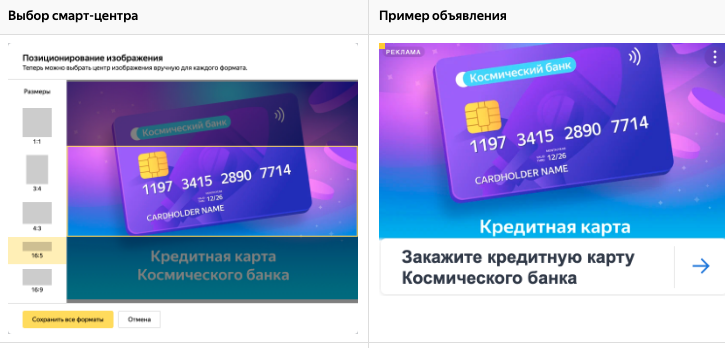
Smart centers are a technology that automatically crops and centers images in ads so that key elements are always in focus. Not using smart centers can lead to important parts of an image being cut off or shifted, which reduces ad effectiveness. Using smart centers improves the visual presentation of ads and increases their appeal.
Consequences of not using smart centers
-
Incorrect image cropping: Important elements may be outside the visible area, making the ad less informative and less attractive.
-
Lower CTR: Poorly cropped images may not capture user attention, which leads to fewer clicks.
-
Incomplete brand perception: Visual elements that are essential for delivering the message or brand may be lost or distorted.
Recommendations for using smart centers
- Enable smart centers in settings
-
Make sure the smart-center feature is enabled in your ad platform settings.
-
Check whether your platform supports this feature and how to activate it.
-
- Set smart centers manually
-
If automatic smart-center detection does not work correctly, manually specify the important image areas.
-
Use image editing tools to highlight key elements and set smart centers.
-
- Test different cropping options
-
Test various image cropping options using smart centers.
-
Analyze test results and use the variants that perform best.
-
- Use images with central focal points
-
Choose images where key elements are closer to the center to minimize the risk of cutting them off.
-
Avoid images with important details near the edges.
-
- Check visual previews
-
Before launching a campaign, preview how your ads will look on different devices and screens.
-
Make sure key image elements are clearly visible and displayed correctly.
-
Mistake 13: Lack of Ad Extensions
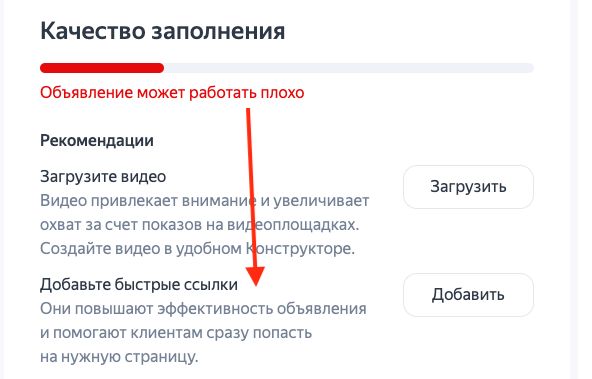
Ad extensions are additional elements that complement the main ad and provide users with more information. Using extensions improves ad visibility and attractiveness, increases CTR, and raises the probability of conversion. Having too few extensions limits the informativeness and appeal of your ads, which can reduce overall campaign performance.
Consequences of insufficient use of extensions
-
Lower CTR: Ads without extensions may be less noticeable and less attractive to users.
-
Limited information: Without extensions, users receive less information about your offer, which may reduce their interest.
-
Loss of competitiveness: Competitors using extensions may capture more attention and get more clicks.
-
Fewer conversions: Less informative ads can lead to lower conversion metrics.
Recommendations for using extensions
- Use the maximum number of extensions
-
Add all available extensions such as sitelinks, callouts, price extensions, contact details, location, and promotions.
-
The more extensions you add, the more noticeable and useful your ad becomes.
-
- Configure sitelinks
-
Add sitelinks to popular sections of your site such as “About,” “Contacts,” “Products,” “Services.”
-
This allows users to go directly to the needed section and increases the chance of conversion.
-
- Add callouts
-
Use callouts to provide additional information such as “Free delivery,” “10% off,” “24/7 support.”
-
Callouts help highlight key benefits and improve ad perception.
-
- Use price extensions
- If you sell products or services, add price extensions so users can see the cost immediately.
- This can attract users looking for specific price offers.
- Add contact details
-
Include phone numbers and addresses so users can contact you quickly or find your location.
-
This is especially useful for local businesses.
-
- Promotions and offers
-
Use extensions to promote special offers such as “20% off first order,” “Free consultation.”
-
This attracts attention and motivates users to act.
-
Mistake 14: No Image Carousels
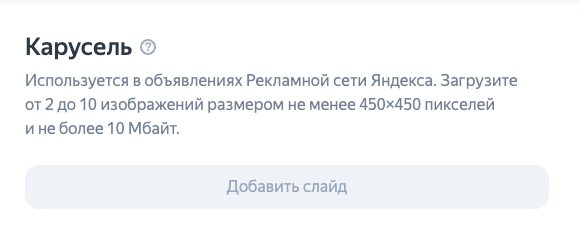
Carousels are an ad format that allows you to display multiple images or videos within a single ad, which users can scroll through. Using carousels can significantly increase user engagement because they can see more information and visuals before clicking. Not using carousels limits how you present your product or service and reduces campaign effectiveness.
Image 1: Shows the sneakers from various angles.
Image 2: Features the sneakers on a person while running.
Image 3: Shows a close-up of the materials and details of the shoes.
Image 4: Includes reviews from satisfied customers.
Image 5: Contains a call-to-action with information about a discount or special offer.
These images allow users to get a complete idea of the product and its advantages. After implementing carousels, you see higher engagement and more clicks, which leads to increased sales.
Consequences of not using carousels
-
Limited information: Without carousels, users see only one image or video, which may not fully present your offer.
-
Lower engagement: Carousels allow users to interact with the ad by swiping through images, which increases engagement.
-
Missed presentation opportunities: Carousels let you show multiple aspects of your product or service, helping users better understand and become interested in your offer.
Recommendations for using carousels
- Add multiple images or videos
-
Include up to 10 images or videos in the carousel to show different aspects of your product or service.
-
Use high-quality visuals that attract attention and clearly present your offer.
-
- Tell stories
-
Use carousels to build step-by-step stories about your product or service.
-
Show the product in use, customer feedback, or stages of service delivery.
-
- Highlight key benefits
-
Each image or video in the carousel should emphasize one key benefit.
-
Use text and visual elements that reinforce these advantages.
-
- Use calls to action (CTA)
-
Add clear CTAs to each image or video to guide users toward the target action (e.g. “Learn more,” “Buy now”).
-
This helps retain user attention and increases the likelihood of conversion.
-
- Test and optimize
-
Run A/B tests of different carousels to identify which ones work best.
-
Analyze engagement and conversion metrics to optimize carousels.
-
Mistake 15: No Video in Ads
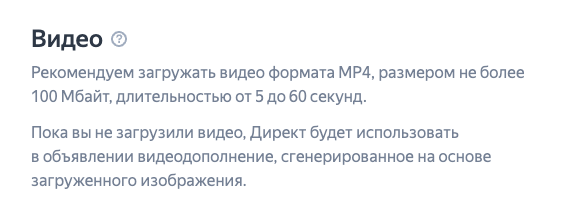
Video ads are highly engaging and attention-grabbing, offering more opportunities to showcase a product or service than static images or text ads. Video allows you to tell a story in more detail, demonstrate the product in action, and create an emotional response. Not using video in ad campaigns can limit their effectiveness and lower CTR and conversions.
Consequences of not using video
-
Lower engagement: Video ads typically attract more attention and keep users engaged longer than static ads.
-
Missed demonstration opportunities: Video allows you to show how your product or service works and highlight its advantages and unique features.
-
Loss of competitiveness: Competitors that use video can attract more attention and get more clicks.
-
Lower CTR and conversions: Video ads often generate higher CTR and conversions than other formats.
Recommendations for using video in ads
- Create quality videos
-
Make sure the video is of high quality and professionally produced.
-
Use clear, vivid visuals that capture attention.
-
- Show the product in action
-
Demonstrate how your product works and what benefits it provides.
-
Include real use cases or customer testimonials.
-
- Make the video brief and informative
-
The optimal video length for ads is 15–30 seconds. Longer videos may lose user attention.
-
Formulate the key message and CTA clearly.
-
- Use calls to action (CTA)
-
Include clear, visible CTAs in the video to guide users toward the target action (e.g. “Buy now,” “Learn more”).
-
Place CTAs at the beginning and end of the video to increase the chance of conversion.
-
- Optimize video for mobile devices
-
Ensure the video plays well on mobile devices.
-
Use vertical video formats for better display on smartphones.
-
- Test and optimize
-
Run A/B tests of different video ads to determine which perform best.
-
Analyze engagement and conversion metrics to optimize videos.
-