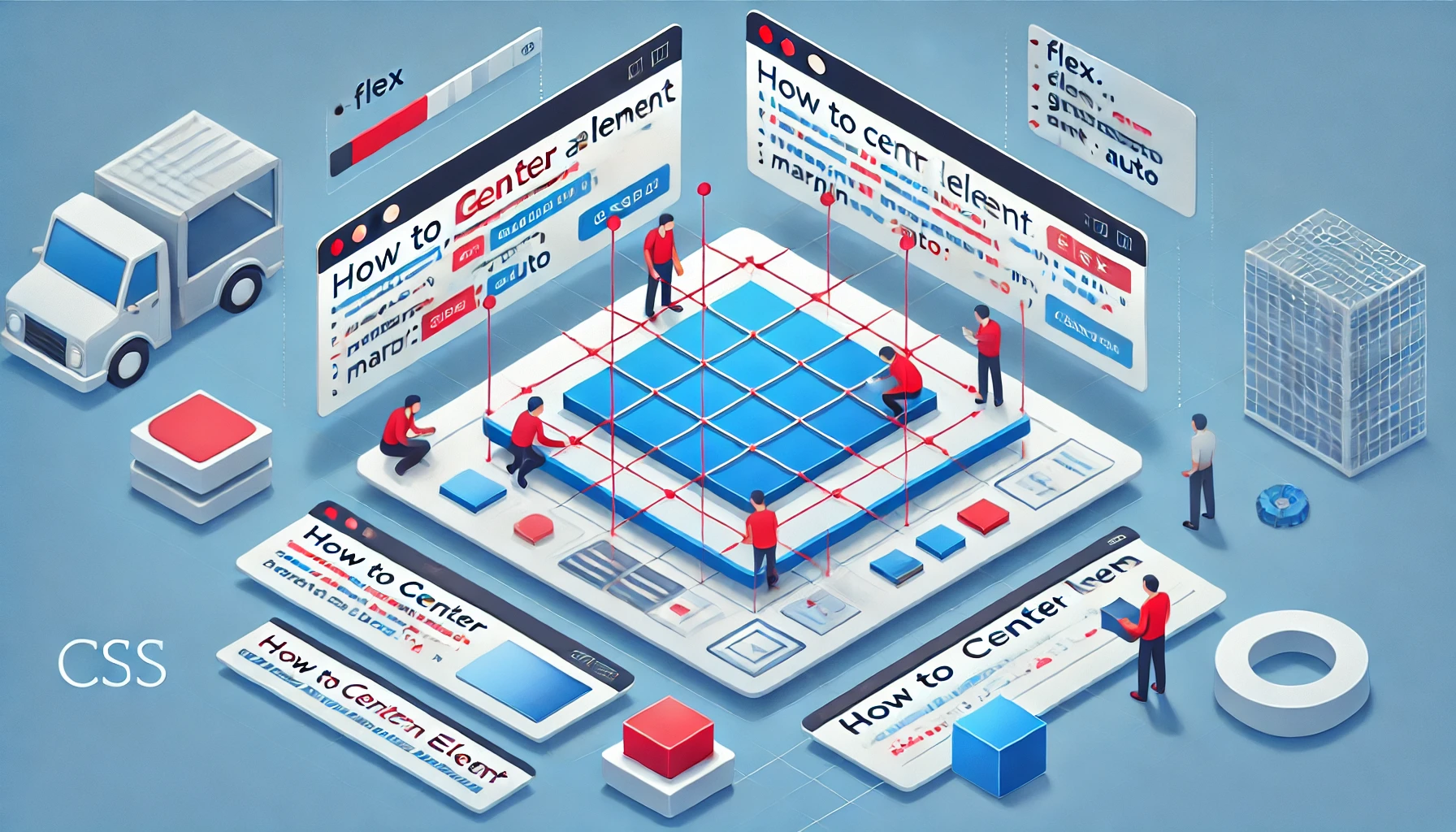For beginners in web development, centering elements in CSS may seem like a simple task, but in practice, it can be quite challenging. In this article, we’ll explore several methods for centering elements, providing code examples for each to make them easier to understand and apply.
Horizontal Centering with text-align
The most basic and commonly used method for centering text and inline elements inside a div:
<div class="wrapper"> <div class="centered">This text is centered!</div> </div>.wrapper {
text-align: center;
}
.centered {
display: inline-block;
}Here, .wrapper acts as the parent container, where text-align: center is applied to horizontally center any inline or inline-block child elements.
Centering with margin: auto
This method is convenient for centering block elements with a fixed width:
<div class="centered">This block is centered!</div>.centered {
width: 100px;
margin: 0 auto;
}margin: 0 auto automatically centers the block horizontally, provided that the element has a fixed width.
Absolute Positioning
For precise placement of an element in the center:
<div class="abs-centered">I am in the center!</div>.abs-centered {
position: absolute;
left: 50%;
width: 100px;
margin-left: -50px; /* Half the element’s width */
}The element is absolutely positioned relative to the nearest parent with a non-static position, shifted 50% from the left and pulled back by half of its width.
Centering with transform
To center an element both horizontally and vertically:
<div class="transform-centered">I am fully centered!</div>.transform-centered {
position: absolute;
left: 50%;
top: 50%;
transform: translate(-50%, -50%);
}The transform: translate(-50%, -50%) property precisely positions the element in the center of its parent container.
Centering with Flexbox
One of the most powerful modern methods:
<div class="flex-container">
<div class="flex-item">I am perfectly centered!</div>
</div>.flex-container {
display: flex;
align-items: center;
justify-content: center;
height: 100%;
}Flexbox simplifies element centering within a container by automatically handling margins and alignment.
Conclusion
Centering elements is a fundamental skill in web development. Try these methods to see how they behave in different scenarios and choose the one that best fits your project. Experimentation and practice will help you better understand how to achieve the desired layout and positioning on your page.