For many years, Yoast SEO was my primary plugin for optimizing WordPress websites. However, I recently switched to Rank Math, which is a more feature-rich SEO plugin with broader capabilities than Yoast. Most often, when you need to optimize a large number of title tags using a template, you rely on the dynamic variables that Rank Math provides.
- Rank Math Variable Values with Examples
- Variable %search_query%
- Variable %count(varname)%
- Variable %filename%
- Variable %sitename%
- Variable %sitedesc%
- Variable %currentdate%
- Variable %currentday%
- Variables %currentmonth%and %currentyear%
- Variable %currenttime%
- Variable %currenttime(F jS, Y)%
- Variable %org_name%
- Variable %org_logo%
- Variable %org_url%
- Variables %title% and %parent_title%
- Variable %excerpt%
- Variable %url%
- Variable %post_thumbnail%
- Variables %date% and %modified%
- Variables %category% and %categories%
- Variable %categories(limit=3 & separator=| & exclude=12,23)%
- Variables %tag% and %tags%
- Variable %tags(limit=3 & separator=| & exclude=12,23)%
- Variable %term%
- Variable %customterm(taxonomy-name)%
- Variable %customterm_desc(taxonomy-name)%
- Variable %focuskw%
- Variable %keywords%
- Variable %customfield(field-name)%
- Variable %page%
- Variables %pagenumber% and %pagetotal%
- Variables %pt_single% and %pt_plural%
- Variables %randomword(word1|word2|word3)% and %randomword_np(word1|word2|word3)%
Rank Math Variable Values with Examples
Variable %search_query%
This variable is only available on search results pages. It outputs the search query of the current page. You can configure the title for the search results page in Rank Math → General Settings → Titles & Meta → Search Results Title.
Usage Example
Suppose you want the search results page title to include the query itself and your site name. In that case, in the Search Results Title field you can set the following template:
Search results for "%search_query%" | %sitename%If the user enters the query “best restaurants”, the search results page title will look like this:
Search results for "best restaurants" | Your siteVariable %count(varname)%
Adds a counter for the specified variable, starting from 1. Replace varname with the Rank Math variable you want to count, and each time that counter variable is used on the page, the counter value will be incremented by 1.
For example, if you set a default text for image ALT attributes in your post using the post title and a counter, you can use the following format.
Usage Example
Suppose you have images in a post and you want their ALT texts to include the post title and the image number. In this case, you can configure the ALT text format as follows:
%title% - Image %count(image)%If the post title is “Best Restaurants in the City,” then the image ALT texts will look like this:
1. “Best Restaurants in the City — Image 1”
2. “Best Restaurants in the City — Image 2”
3. “Best Restaurants in the City — Image 3”
This way, each image will receive a unique ALT text that includes the post title and the image number.
Variable %filename%
Outputs the file name of your attachment. This variable can be used only in attachment-related fields such as image ALT text, title, caption, and description.
Usage Example
Suppose you want image ALT texts to include the image file name. To do this, you can set the ALT text format as follows:
%filename% - %title%If the image file name is restaurant.jpg and the post title is “Best Restaurants in the City,” then the image ALT text will look like this:
restaurant.jpg - Best Restaurants in the CityVariable %sitename%
Outputs the website name you configured in the WordPress admin panel under Settings → General → Site Title.

Usage Example
Suppose you want every page title to include your site name. To do this, you can configure the title template in Rank Math as follows:
%title% | %sitename%If the post title is “Best Restaurants in the City,” and your website name is “Gastro Guide,” then the page title will look like this:
Best Restaurants in the City | Gastro GuideThis way, every page title will include the post title and your site name, which can improve brand recognition and the overall usability of your website.
Variable %sitedesc%
Outputs the site description (tagline) that you configured in the WordPress admin panel under Settings → General → Tagline.
Usage Example
Suppose you want every page’s meta description to include your site description. To do this, you can configure the meta description template in Rank Math as follows:
%excerpt% - %sitedesc%
If the post excerpt is “Best restaurants in the city,” and your site description is “Your guide to gastronomic places,” then the meta description will look like this:
Best restaurants in the city - Your guide to gastronomic placesThis way, every meta description will include the post excerpt and your site description, which can help improve SEO and the attractiveness of your pages in search results.
Variable %currentdate%
Outputs the current date in your title and description.
Usage Example
Suppose you want every page title to include the current date. To do this, you can configure the title template in Rank Math as follows:
%title% - %currentdate% %sep% %sitename%If the post title is “Best Restaurants in the City,” your site name is “Gastro Guide,” and the current date is May 18, 2024, then the page title will look like this:
Best Restaurants in the City - May 18, 2024 | Gastro GuideMeta description
You can also include the current date in the meta description. Use the following template:
%excerpt% - Published on %currentdate% %sep% %sitedesc%If the post excerpt is “A review of the best restaurants in the city,” and your site description is “Your guide to gastronomic places,” then the meta description will look like this:
A review of the best restaurants in the city - Published on May 18, 2024 | Your guide to gastronomic placesIncluding the current date in titles and meta descriptions can make your content appear more up-to-date and attractive to users.
Variable %currentday%
Outputs the current day of the month in the title and description.
Usage Example
Suppose you want every page title to include the current day of the month. To do this, you can configure the title template in Rank Math as follows:
%title% - Day %currentday% %sep% %sitename%If the post title is “Best Restaurants in the City,” your site name is “Gastro Guide,” and today is the 18th day of the month, then the page title will look like this:
Best Restaurants in the City - Day 18 | Gastro Guide
Meta description
You can also include the current day of the month in the meta description. Use the following template:
%excerpt% - Updated on day %currentday% %sep% %sitedesc%If the post excerpt is “A review of the best restaurants in the city,” and your site description is “Your guide to gastronomic places,” then the meta description will look like this:
A review of the best restaurants in the city - Updated on day 18 | Your guide to gastronomic placesThis way, including the current day of the month in titles and meta descriptions can make your content appear more current and engaging to users.
Variables %currentmonth% and %currentyear%
Usage Example
Suppose you want every page title to include the current month and year. To do this, you can configure the title template in Rank Math as follows:
%title% - %currentmonth% %currentyear% %sep% %sitename%If the post title is “Best Restaurants in the City,” your site name is “Gastro Guide,” the current month is May, and the current year is 2024, then the page title will look like this:
Best Restaurants in the City - May 2024 | Gastro Guide
This way, including the current month and year in titles and meta descriptions can make your content more relevant and attractive to users.
Variable %currenttime%
Outputs the current server time.
Usage Example
Suppose you want every page title to include the current time. To do this, you can configure the title template in Rank Math as follows:
%title% - %currenttime% %sep% %sitename%If the post title is “Best Restaurants in the City,” your site name is “Gastro Guide,” and the current server time is 14:35, then the page title will look like this:
Best Restaurants in the City - 14:35 | Gastro Guide
Using the current time in titles and meta descriptions can make your content appear more fresh and timely to users.
Variable %currenttime(F jS, Y)%
Rank Math allows you to output the current server time with a custom format using the variable %currenttime(F jS, Y)%.
Usage Example
Suppose you want every page title to include the current time in a specific format. For example, you want to display the current date and time as “May 18th, 2024.” To do this, you can configure the title template in Rank Math as follows:
%title% - %currenttime(F jS, Y)% %sep% %sitenameIf the post title is “Best Restaurants in the City,” your site name is “Gastro Guide,” and the current server time is May 18, 2024, then the page title will look like this:
Best Restaurants in the City - May 18th, 2024 | Gastro Guide
Variable %org_name%
Outputs the organization name that you specified in the Local SEO settings.
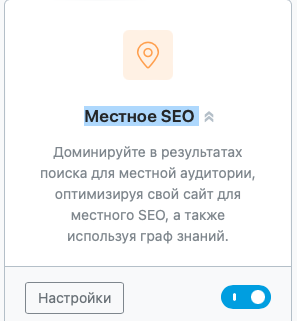
If you have not yet configured it, you can set the organization name by going to WordPress Admin → Rank Math SEO → Titles & Meta → Local SEO → Person/Organization Name. If this section is not available on your site, make sure you have enabled the Local SEO & Knowledge Graph module in the Rank Math dashboard.
Usage Example
Suppose you want every page title to include your organization name. To do this, you can configure the title template in Rank Math as follows:
%title% - %org_name% %sep% %sitename%If the post title is “Best Restaurants in the City,” your organization name is “Gastro Guide,” and your site name is “Restaurant Guide,” then the page title will look like this:
Best Restaurants in the City - Gastro Guide | Restaurant Guide
Using the organization name in titles and meta descriptions helps increase your brand recognition and improves your site’s SEO.
Variable %org_logo%
Outputs the logo of your organization if you have configured it under Rank Math SEO → Local SEO → Logo.
Usage Example
If you want to include the logo of your organization in a description or on a page, you must first make sure the logo is configured correctly.
1. Logo setup:
• Go to WordPress Admin → Rank Math SEO → Titles & Meta → Local SEO → Logo.
• Upload and select your organization’s logo.
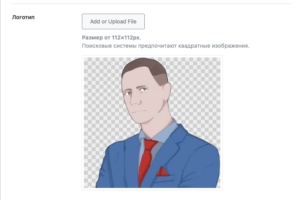
2. Using the variable:
• In the description field or on a page, use the %org_logo% variable to display the logo.
Usage Example in Meta Description
Suppose you want to include your organization’s logo in the meta description. Use the following template:
%excerpt% - Learn more about %org_name% %org_logo% %sep% %sitedesc%If the post excerpt is “A review of the best restaurants in the city,” your organization name is “Gastro Guide,” and your site description is “Your guide to gastronomic places,” then the meta description will look like this:
A review of the best restaurants in the city - Learn more about Gastro Guide  | Your guide to gastronomic placesDisplaying the logo on the page
If you want to display your organization’s logo directly on a page, you can use the following code in the appropriate place in your template:
<?php echo do_shortcode('[rank_math_logo]'); ?>Using the %org_logo% variable helps integrate your organization’s visual branding into descriptions and pages, which contributes to better brand recognition and improves the visual appeal of your site.
Variable %org_url%
Outputs the URL of your organization that you configured under Rank Math SEO → General Settings → Local SEO → URL.
Configuring the Organization’s URL
1. URL setup:
• Go to WordPress Admin → Rank Math SEO → General Settings → Local SEO → URL.
• Specify your organization URL.
Usage Example
Suppose you want to include your organization’s URL in titles or meta descriptions. To do this, you can configure the template in Rank Math as follows:
Title Example
%title% - Visit us: %org_url% %sep% %sitename%If the post title is “Best Restaurants in the City,” your site name is “Gastro Guide,” and your organization URL is https://example.com, then the page title will look like this:
Best Restaurants in the City - Visit us: https://example.com | Gastro Guide
This way, including your organization URL in titles and meta descriptions helps drive users to your website, increasing its visibility and usability.
Variables %title% and %parent_title%
%title% outputs the title of the current post or page.
%parent_title% outputs the title of the parent page for the current post or page.
Usage Example
Suppose you want to include the current post title and the parent page title in titles and meta descriptions. To do this, you can configure the template in Rank Math as follows:
%title% - %parent_title% %sep% %sitename%If the post title is “Best Restaurants in the City,” the parent page title is “Restaurant Reviews,” and your site name is “Gastro Guide,” then the page title will look like this:
Best Restaurants in the City - Restaurant Reviews | Gastro GuideUsing the current post title and the parent page title in titles and meta descriptions helps improve the site structure and makes your content more organized and user-friendly.
Variable %excerpt%
The %excerpt% variable outputs the excerpt of the current post. If no excerpt is provided, it will be generated automatically.
The %excerpt_only% variable outputs the excerpt of the current post without automatic generation. If the current post has no excerpt, %excerpt_only% will return no value.
%excerpt% Usage Example
Suppose you want to include the post excerpt in titles or meta descriptions. To do this, you can configure the template in Rank Math as follows:
Title Example
%title% - %excerpt% %sep% %sitename%If the post title is “Best Restaurants in the City,” the excerpt is “A review of the best restaurants in your city,” and your site name is “Gastro Guide,” then the page title will look like this:
Best Restaurants in the City - A review of the best restaurants in your city | Gastro Guide%excerpt_only% Usage Example
If you want to include the post excerpt only when it actually exists, you can use the following template:
Title Example
%title% - %excerpt_only% %sep% %sitename%If no excerpt exists, the title and meta description will look as if the excerpt was not supposed to be included. This allows you to avoid using auto-generated text if it is not needed.
Variable %url%
The %url% variable outputs the URL of the current post or page.
Usage Example
Suppose you want to include the post URL and the post thumbnail in titles or meta descriptions. To do this, you can configure the template in Rank Math as follows:
Title Example
%title% - %url% %sep% %sitename%If the post title is “Best Restaurants in the City,” the post URL is https://example.com/best-restaurants-in-the-city, and your site name is “Gastro Guide,” then the page title will look like this:
Best Restaurants in the City - https://example.com/best-restaurants-in-the-city | Gastro GuideVariable %post_thumbnail%
The %post_thumbnail% variable outputs the featured image (post thumbnail) of the current post.
If you want to include the post thumbnail in the content, for example in a description or on a page, use the following template:
%post_thumbnail%Example of a Meta Description Including a Thumbnail
If you want the meta description to also display the post thumbnail, you can use the following template:
%excerpt% - View image %post_thumbnail% and read more at %url%This will provide additional visual appeal and extra information about the post directly in the meta description.
Variables %date% and %modified%
%date% outputs the date when the current post or page was published.
%date(F, jS, Y)% outputs the publication date in a custom format. You can refer to the WordPress documentation to create a date format string for use in this variable.
%modified% outputs the date when the current post or page was last modified.
%modified(F, jS, Y)% outputs the last modified date in a custom format. You can refer to the WordPress documentation to create a format string for this variable.
Usage Example
Suppose you want to include the publication date and last modified date in titles or meta descriptions. To do this, you can configure the template in Rank Math as follows:
Title Example
%title% - Published on: %date(F jS, Y)% %sep% %sitename%
If the post title is “Best Restaurants in the City,” and the publication date is May 18, 2024, then the page title will look like this:
Best Restaurants in the City - Published on: May 18th, 2024 | Gastro Guide
Meta Description Example
You can also include the publication date and the last modified date in the meta description. Use the following template:
%excerpt% - Published on: %date(F jS, Y)% - Updated on: %modified(F jS, Y)% %sep% %sitedesc%If the post excerpt is “A review of the best restaurants in the city,” the publication date is May 18, 2024, and the last modified date is May 20, 2024, then the meta description will look like this:
A review of the best restaurants in the city - Published on: May 18th, 2024 - Updated on: May 20th, 2024 | Your guide to gastronomic placesUsing the %date% and %modified% variables with custom formatting in titles and meta descriptions helps make your content more informative and attractive for users and search engines. This is especially useful when you want to emphasize the freshness and relevance of information on your site.
Variables %category% and %categories%
%category% outputs the category of the current post or the current category on category archive pages.
%categories% outputs a comma-separated list of categories associated with the current post.
Usage Example
Suppose you want to include the post category or categories in titles or meta descriptions. To do this, you can configure the template in Rank Math as follows:
Title Example
Single category title
%title% - Category: %category% %sep% %sitename%
If the post title is “Best Restaurants in the City,” and the category is “Gastronomy,” then the page title will look like this:
Best Restaurants in the City - Category: Gastronomy | Gastro Guide
List of categories
%title% - Categories: %categories% %sep% %sitename%
If the post title is “Best Restaurants in the City,” and the categories are “Gastronomy” and “Restaurants,” then the page title will look like this:
Best Restaurants in the City - Categories: Gastronomy, Restaurants | Gastro GuideUsing the %category% and %categories% variables in titles and meta descriptions helps improve your site’s SEO by making content more structured and relevant for users and search engines. It also helps users better navigate your site and find the information they are looking for.
Variable %categories(limit=3 & separator=| & exclude=12,23)%
The %categories(limit=3 & separator=| & exclude=12,23)% variable outputs the list of categories of the current post with additional settings. You can include only the parameters you need. The following parameters are available:
- Limit: Set the maximum number of categories to display.
- Separator: Set the character to separate categories in the output.
- Exclude: Exclude categories by specifying their IDs.
Usage Example
Suppose you want to include the post categories in titles or meta descriptions with a limit, a custom separator, and with certain categories excluded. To do this, you can configure the template in Rank Math as follows:
Title Example
%title% - Categories: %categories(limit=3 & separator=| & exclude=12,23)% %sep% %sitename%If the post title is “Best Restaurants in the City,” the categories are “Gastronomy,” “Restaurants,” “Leisure,” “Entertainment,” and you excluded categories with IDs 12 and 23, then the page title will look like this:
Best Restaurants in the City - Categories: Gastronomy|Restaurants|Leisure| Gastro Guide
Using the extended %categories% settings allows you to flexibly control how categories are displayed in titles and meta descriptions, improving your site’s SEO and making the content more structured and user-friendly.
Variables %tag% and %tags%
%tag% outputs the tag of the current post or the current tag on tag archive pages.
%tags% outputs a comma-separated list of tags associated with the current post.
Usage Example
Suppose you want to include post tags in titles or meta descriptions. To do this, you can configure the template in Rank Math as follows:
Title Example
Single tag
%title% - Tag: %tag% %sep% %sitename%
If the post title is “Best Restaurants in the City,” and the tag is “Gastronomy,” then the page title will look like this:
Best Restaurants in the City - Tag: Gastronomy | Gastro GuideList of tags
%title% - Tags: %tags% %sep% %sitename%If the post title is “Best Restaurants in the City,” and the tags are “Gastronomy,” “Food,” “Restaurants,” then the page title will look like this:
Best Restaurants in the City - Tags: Gastronomy, Food, Restaurants | Gastro GuideUsing the %tag% and %tags% variables in titles and meta descriptions helps improve your site’s SEO by making the content more structured and relevant for both users and search engines. It also helps users better navigate your site and find relevant content.
Variable %tags(limit=3 & separator=| & exclude=12,23)%
The %tags(limit=3 & separator=| & exclude=12,23)% variable outputs the list of tags associated with the current post with additional parameters. You can include only the parameters you need. The following parameters are available:
• Limit: Set the maximum number of tags to display.
• Separator: Set the character to separate tags in the output.
• Exclude: Exclude tags by specifying their IDs.
Usage Example
Suppose you want to include post tags in titles or meta descriptions with a limit, a custom separator, and with certain tags excluded. To do this, you can configure the template in Rank Math as follows:
Title Example
%title% - Tags: %tags(limit=3 & separator=| & exclude=12,23)% %sep% %sitename%
If the post title is “Best Restaurants in the City,” the tags are “Gastronomy,” “Food,” “Restaurants,” “Cooking,” and you excluded tags with IDs 12 and 23, then the page title will look like this:
Best Restaurants in the City - Tags: Gastronomy|Food|Restaurants| Gastro Guide
Using the extended %tags% settings allows you to flexibly control how tags are displayed in titles and meta descriptions, improving your site’s SEO and making the content more structured and user-friendly.
Variable %term%
The %term% variable outputs the name of the current term on taxonomy archive pages.
Usage Example
Suppose you want to include the current term name in titles or meta descriptions of taxonomy archive pages. To do this, you can configure the template in Rank Math as follows:
Title Example
%term% Archive - %sitename%
If the current term is “Restaurants,” and your site name is “Gastro Guide,” then the archive page title will look like this:
Restaurants Archive - Gastro Guide
Using the %term% variable allows you to dynamically display the current term name on taxonomy archive pages, which helps improve SEO and makes the content more relevant to users and search engines.
Variable %customterm(taxonomy-name)%
The %customterm(taxonomy-name)% variable outputs the name of a custom taxonomy term in your title. Replace taxonomy-name with the name of your taxonomy. If you are using a plugin to register custom post types and taxonomies in WordPress, this variable is suitable for use in SEO titles.
Usage Example
Suppose you have a custom taxonomy named rubrika-zavedenii, and you want to include the term name of this taxonomy in titles or meta descriptions. To do this, you can configure the template in Rank Math as follows:
%title% - %customterm(rubrika-zavedenii)% %sep% %sitename%If the post title is “Best Restaurants in the City,” and the taxonomy term is “Gastronomy,” then the page title will look like this:
Best Restaurants in the City - Gastronomy | Gastro Guide
Post Format Usage Example
If you want to include the post format in the title, use the following template:
%title% - %customterm(post_format)% %sep% %sitename%If the post title is “Best Restaurants in the City,” and the post format is “Video,” then the page title will look like this:
Best Restaurants in the City - Video | Gastro Guide
Using the %customterm(taxonomy-name)% variable allows you to dynamically display custom taxonomy term names in titles and meta descriptions, improving SEO and making content more relevant and informative for users and search engines.
Variable %customterm_desc(taxonomy-name)%
Outputs the description of a custom taxonomy term. Replace taxonomy-name with the name of your taxonomy.
Usage Example
Suppose you have a custom taxonomy named rubrika, and you want to include the term description of this taxonomy in titles or meta descriptions. To do this, you can configure the template in Rank Math as follows:
Title Example
%title% - %customterm_desc(rubrika)% %sep% %sitename%If the post title is “Best Restaurants in the City,” and the taxonomy term description is “A review of the best restaurants in your city,” then the page title will look like this:
Best Restaurants in the City - A review of the best restaurants in your city | Gastro Guide
Using the %customterm_desc(taxonomy-name)% variable allows you to dynamically display custom term descriptions in titles and meta descriptions, improving SEO and making the content more relevant and informative.
Variable %focuskw%
Allows you to output the focus keyword of the current post or page in the title and description. If the post or page uses multiple focus keywords, this variable will return only the main focus keyword marked with a star.
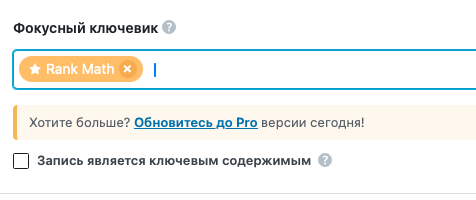
Usage Example
Suppose you want to include the focus keyword in titles or meta descriptions. To do this, you can configure the template in Rank Math as follows:
Title Example
%focuskw% - %title% %sep% %sitename%If the focus keyword is “best restaurants,” the post title is “Best Restaurants in the City,” and your site name is “Gastro Guide,” then the page title will look like this:
Best restaurants - Best Restaurants in the City | Gastro Guide
Variable %keywords%
Outputs the list of all focus keywords of the current post or page, separated by commas.
Usage Example
Outputs the list of all focus keywords of the current post or page, separated by commas.
Title Example
%title% - Keywords: %keywords% %sep% %sitename%
If the post title is “Best Restaurants in the City,” the focus keywords are “best restaurants, food, gastronomy,” and your site name is “Gastro Guide,” then the page title will look like this:
Best Restaurants in the City - Keywords: best restaurants, food, gastronomy | Gastro Guide
Variable %customfield(field-name)%
Using the %customfield(field-name)% variable allows you to dynamically output the values of custom fields in titles and meta descriptions. For example, if you are using the ACF plugin, you can use this variable to output custom field values in SEO titles.
Usage Example
Suppose you have a custom field named price, and you want to include the value of this field in titles or meta descriptions. To do this, you can configure the template in Rank Math as follows:
Title Example
%title% - Price: %customfield(price)% %sep% %sitename%
If the post title is “Best Restaurants in the City,” and the value of the custom field price is “1000 rubles,” then the page title will look like this:
Best Restaurants in the City - Price: 1000 rubles | Gastro Guide
Variable %page%
Allows you to output page numbers, but it will be displayed only on pages 2 and higher. This is suitable for paginated pages.
For example, if you are on page 3 of an archive that contains 5 pages, then the %page% variable on page 3 will output:
Page 3 of 5
Usage Example
Suppose you want to include the page number in titles or meta descriptions. To do this, you can configure the template in Rank Math as follows:
%title% - %page% %sep% %sitename%If the post title is “Best Restaurants in the City,” you are on page 3 of an archive that contains 5 pages, and your site name is “Gastro Guide,” then the page title will look like this:
Best Restaurants in the City - Page 3 of 5 | Gastro Guide
Variables %pagenumber% and %pagetotal%
Usage Example
Suppose you want to include the current page number and the total number of pages in titles or meta descriptions. To do this, you can configure the template in Rank Math as follows:
Title Example
%title% - Page %pagenumber% of %pagetotal% %sep% %sitename%
If the post title is “Best Restaurants in the City,” you are on page 3 of an archive that contains 5 pages, and your site name is “Gastro Guide,” then the page title will look like this:
Best Restaurants in the City - Page 3 of 5 | Gastro Guide
Variables %pt_single% and %pt_plural%
%pt_single% outputs the singular label of the current post type.
%pt_plural% outputs the plural label of the current post type.
Suppose you want to include the post type name in the singular or plural form in titles or meta descriptions. To do this, you can configure the template in Rank Math as follows:
Title Example (singular)
%title% - %pt_single% %sep% %sitename%If the post title is “Best Restaurants in the City,” and the post type is “post,” then the page title will look like this:
Best Restaurants in the City - post | Gastro Guide
Title Example (plural)
Best Restaurants in the City - posts | Gastro Guide
Variables %randomword(word1|word2|word3)% and %randomword_np(word1|word2|word3)%
%randomword(word1|word2|word3)% outputs a random word chosen from the list (word1|word2|word3). You can add any number of words to the list.
%randomword_np(word1|word2|word3)% will show a different word from the list each time the page is loaded.
Usage Example
Suppose you want to include a random word from a list in titles or meta descriptions. To do this, you can configure the template in Rank Math as follows:
Random word from a list
%title% - %randomword(food|restaurant|cuisine)% %sep% %sitename%
If the post title is “Best Restaurants in the City,” and the random word from the list is “food,” “restaurant,” or “cuisine,” then the page title may look like this:
Best Restaurants in the City - restaurant | Gastro Guide
Random word on every page load
%title% - %randomword_np(food|restaurant|cuisine)% %sep% %sitename%
Each time the page is loaded, the title may look different, for example:
Best Restaurants in the City - cuisine | Gastro Guide
or
Best Restaurants in the City - food | Gastro Guide
Using the %randomword% and %randomword_np% variables allows you to dynamically display random words not only in titles but also in descriptions.
Using variables to dynamically display information in titles and meta descriptions with the Rank Math plugin allows you to significantly improve your site’s SEO. These variables help make the content more relevant, informative, and attractive for users and search engines.
By using variables such as %title%, %excerpt%, %customfield(field-name)%, %category%, %tags%, %focuskw%, %group_name%, %randomword(word1|word2|word3)% and others, you can automate the content optimization process. This is especially useful for automated blogs and high-volume websites, where manually configuring each post becomes a time-consuming task.
With Rank Math, you can easily configure title and meta description templates using variables so that every post on your site is optimized for SEO. This not only saves time but also ensures a high level of quality and consistency of your content.