The H1 tag holds special importance in web development and design. It’s not merely a stylistic element or a way to attract user attention — the H1 tag plays a key role in defining the structure and semantics of page content. The question of how many H1 tags should appear on a single webpage has long been debated among web developers and SEO specialists. The answer depends on one’s understanding of HTML semantics and the current requirements of search engines.
The Importance of H1 for SEO
The H1 heading plays a critical role in the search engine optimization (SEO) of a webpage. It serves as one of the main indicators that help search engines understand the primary topic and content of the page. Below are the key aspects that highlight the importance of the H1 tag for SEO:
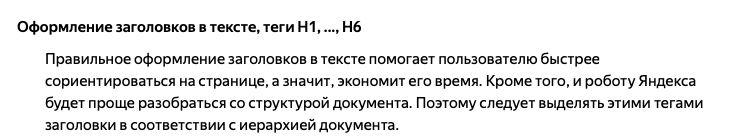
- Content hierarchy: In the HTML hierarchy, headings (from H1 to H6) are used to organize the content structure. The H1 tag sits at the top of this hierarchy, representing the most important topic or main idea of the page. Search engines rely on this structure to better understand content priorities and relationships.
- Primary indexing signal: The H1 tag often serves as the first textual signal for search engine algorithms when indexing a page. It helps determine the page’s main topic, directly influencing ranking for relevant queries.
- Improved user experience: The H1 heading also enhances user experience, as it is often the first element visitors see when they open a page. A clear and descriptive H1 makes the content easier to understand and helps retain users — a positive signal for search engines.
- Keywords: Including relevant keywords in the H1 reinforces the connection between a user’s search query and the page content, improving visibility in search results. However, keywords should be incorporated naturally to avoid keyword stuffing and preserve readability.
Google and Yandex Recommendations
Google emphasizes the importance of having a single H1 tag that clearly reflects the essence of the page’s content and aligns with the <title> tag. This helps search algorithms better understand, index, and classify the page, which is essential for effective SEO.
Example with <article>
The <article> tag is designed to encapsulate content that is self-contained and can be distributed or reused independently of the rest of the website. This may include a blog post, a forum message, a user comment, or any other independent content block.
<article>
<h1>10 Tips to Improve Your Website’s SEO</h1>
<p>SEO, or search engine optimization, is essential for improving your website’s visibility online...</p>
<footer>
<p>Author: Ivan Ivanov</p>
</footer>
</article>In the example above, each blog post can be wrapped in an <article> element with its own H1 heading. This demonstrates the possibility of using multiple H1 tags on a single page when each <article> represents a separate content context.
Example with <section>
The <section> tag is used to group thematically related content that is not necessarily standalone. A <section> can contain one or more thematic groups, each with its own heading.
<section>
<h1>Customer Reviews</h1>
<article>
<h2>John Doe</h2>
<p>Amazing service — my website now loads twice as fast thanks to their recommendations...</p>
</article>
<article>
<h2>Jane Doe</h2>
<p>Their SEO audit was thorough and detailed, providing many valuable insights for our marketing team...</p>
</article>
</section>In this case, each customer review is placed inside an <article>, while all reviews are grouped within a <section> that has a single H1 heading — “Customer Reviews.”
